Courses
BetaHow to add a GIF in Notion
notiongif
In this tutorial you will learn how to add a GIF in Notion, embed it from Giphy or Tenor.
Embeded a Gif From Tenor
- First of all navigate to the GIF you want to add.
- Click on the 🔗 icon below the GIF
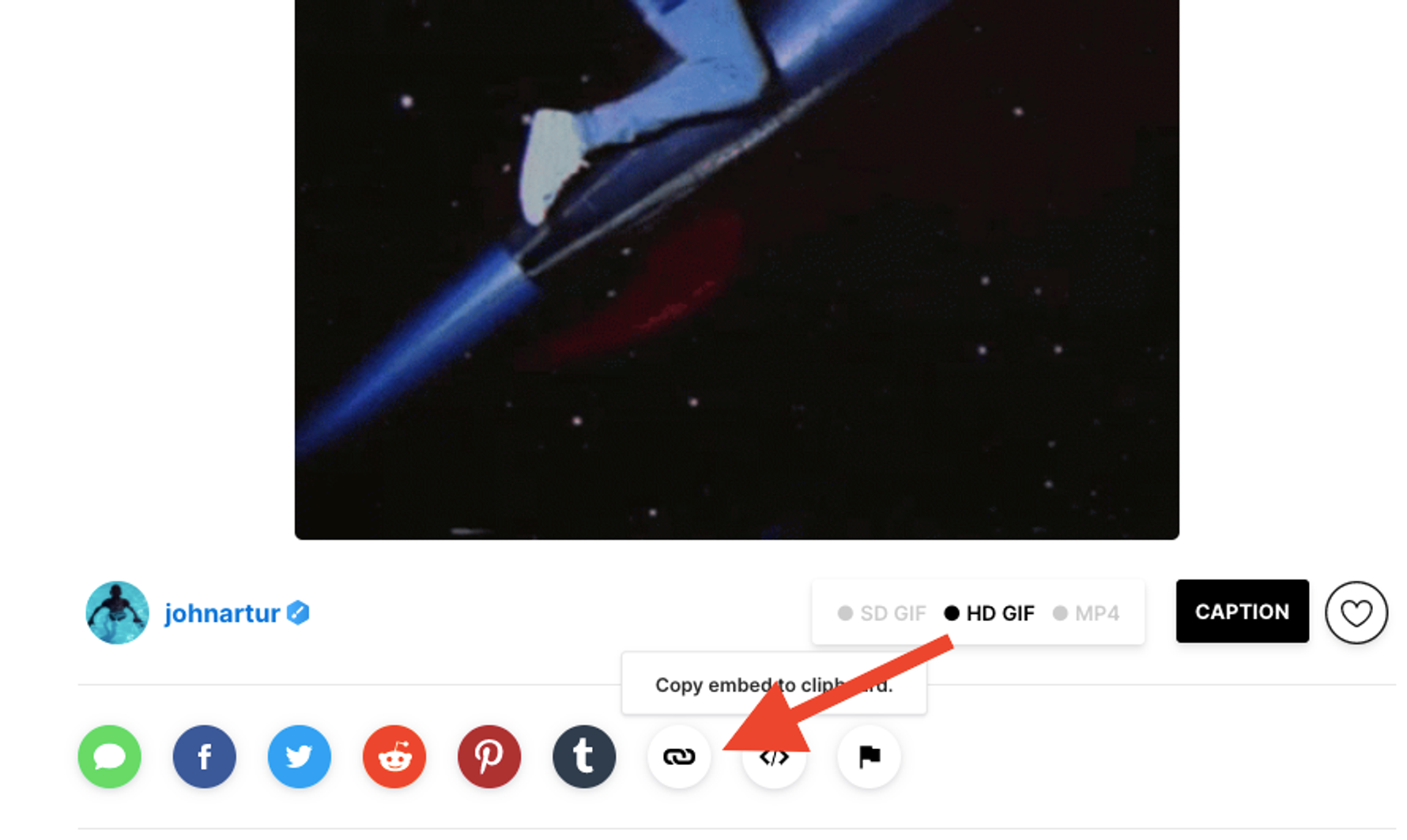
- Paste the copied URL in Notion & click create embed
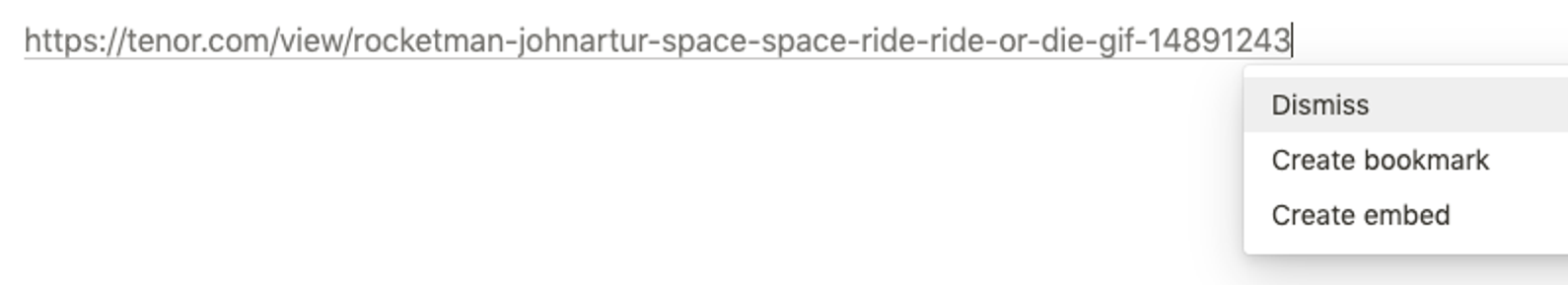
- Here you go
https://tenor.com/view/rocketman-johnartur-space-space-ride-ride-or-die-gif-14891243
Want to create a course using Notion?
We allow you to transform your current Notion page into an interactive course, where you can gather feedbacks from your students, track progress, send them custom certificates. Free courses remain for free.
Sign up & Create a course