Courses
BetaHow to add a payment button in Notion
notionstripe
-
Create a Stripe account (stripe.com).
-
Create a payment link.
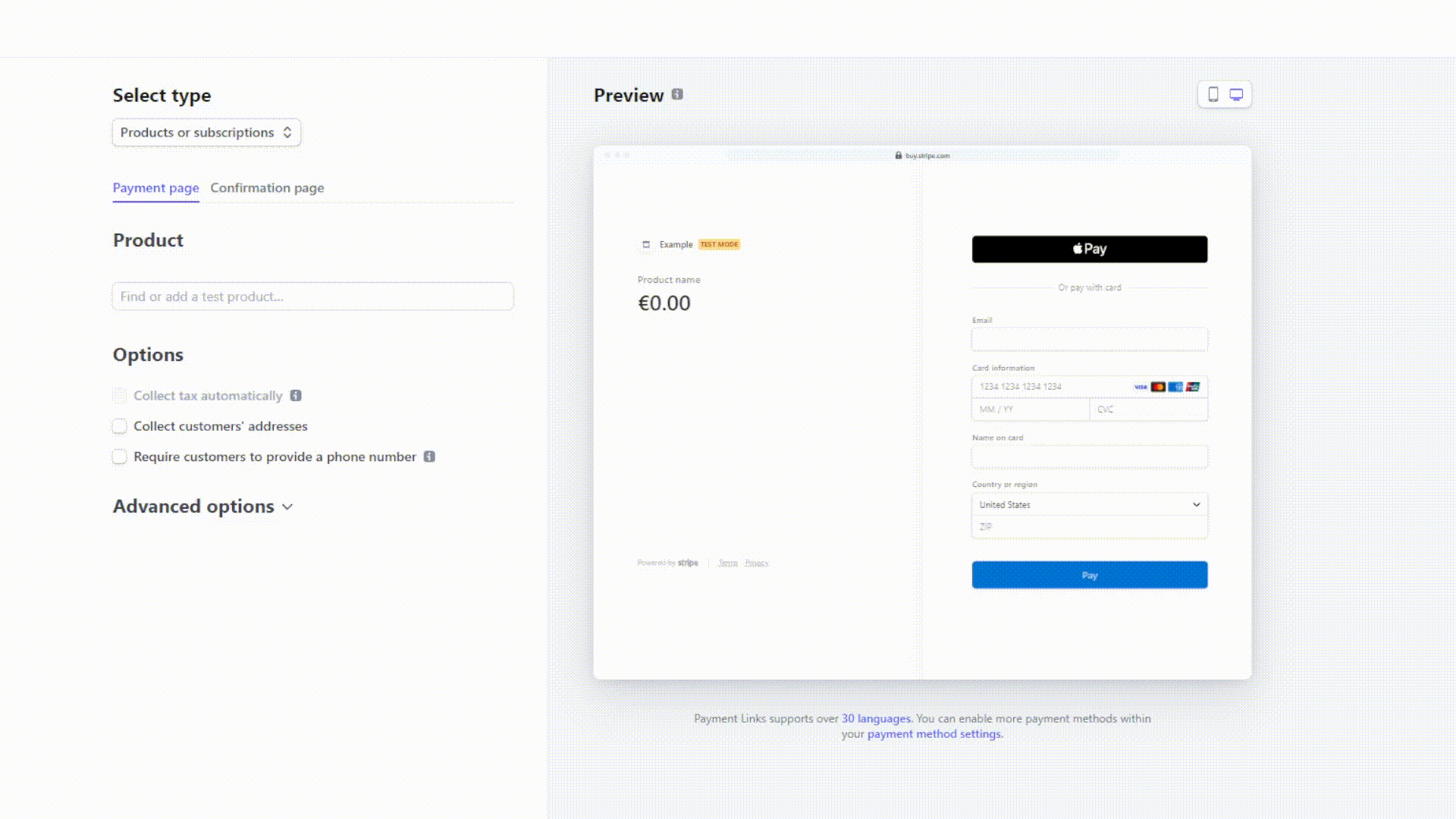
-
Copy the payment link.
-
Go to butn.one
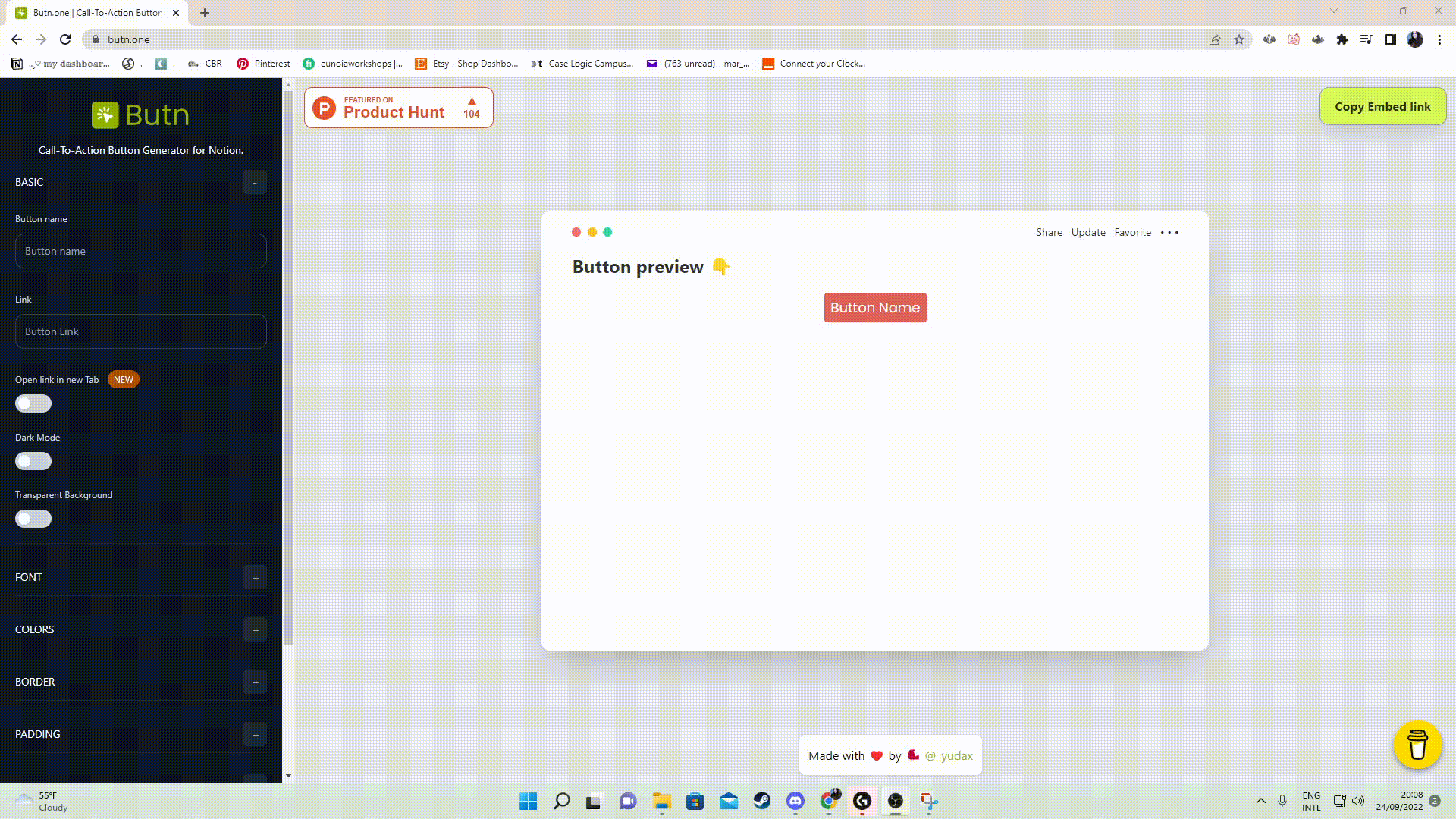
-
Create your button as you desire.
-
Copy the embed link.
-
Go back to Notion.
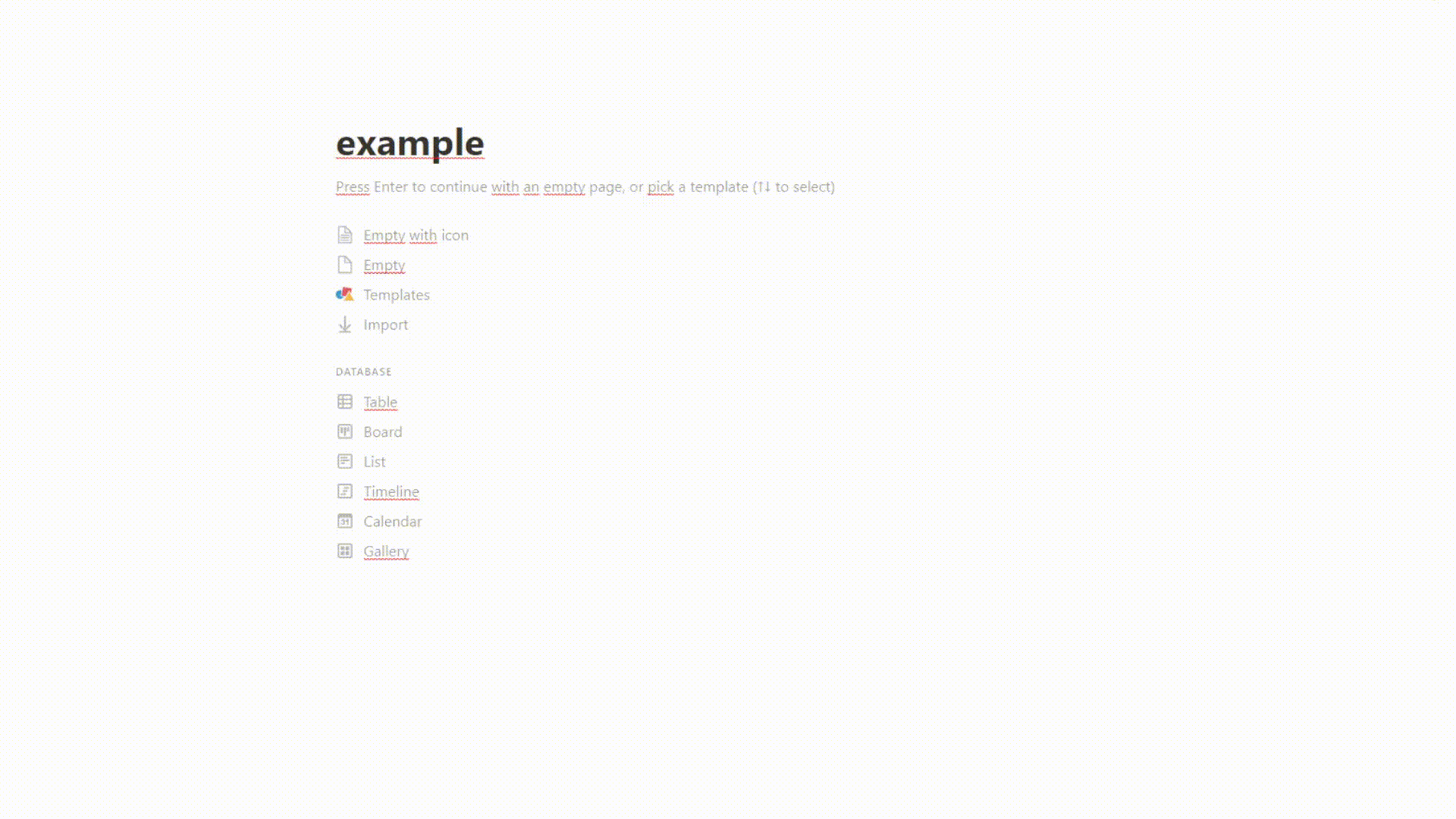
-
Decide where you want to embed the button and create an empty block.
-
Paste the embed link and click create embed.
-
Adjust the size if needed, and you’re done!
Want to create a course using Notion?
We allow you to transform your current Notion page into an interactive course, where you can gather feedbacks from your students, track progress, send them custom certificates. Free courses remain for free.
Sign up & Create a course