Courses
BetaHow to embed a Form inside a Notion page
notionform
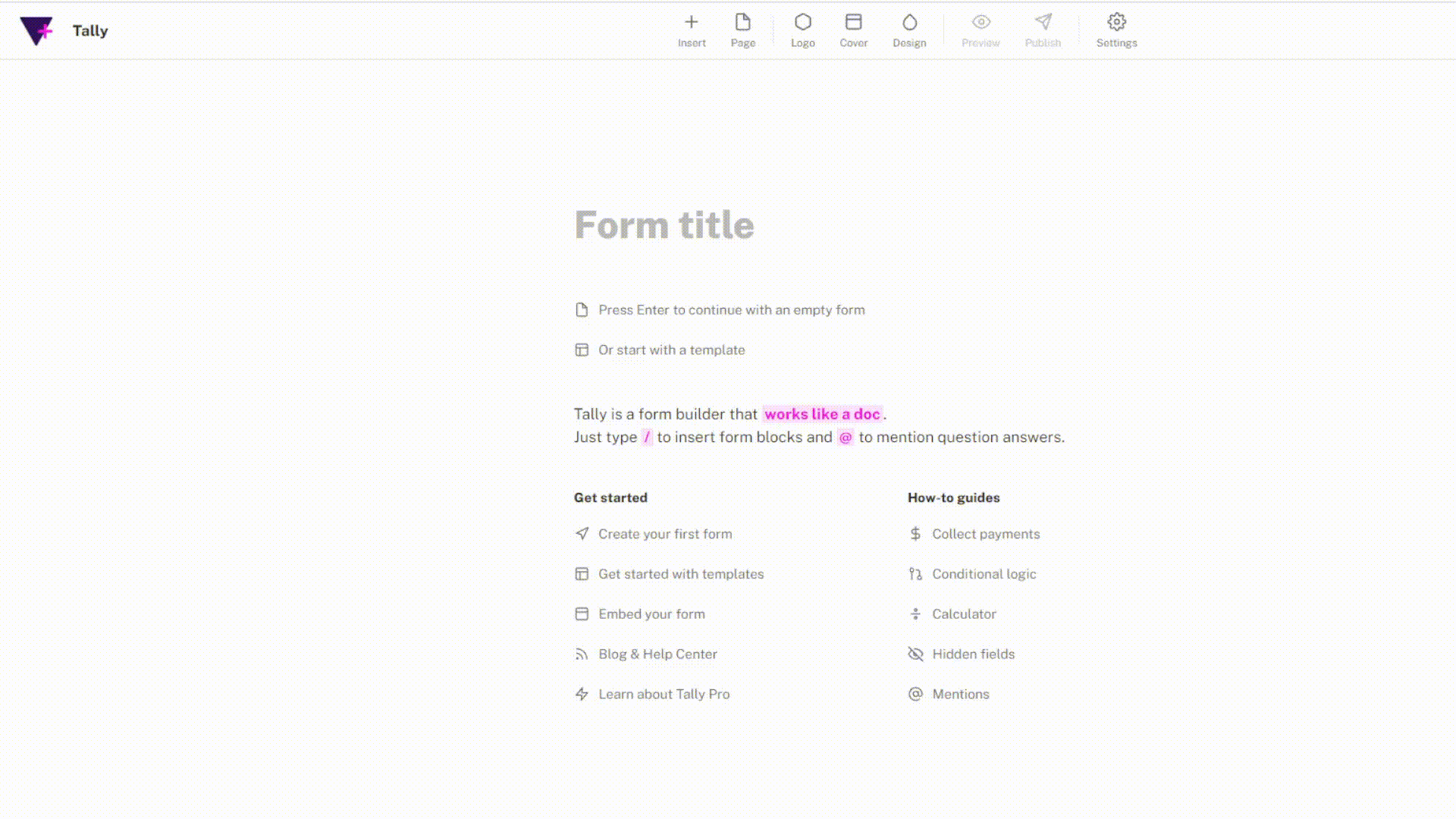
- Create a form in Tally.
- Once your form is complete, click on publish in the top bar.
- Now select the view you would like your embed to have, I recommend using the standard one.
- Click on copy embed link.
- If you want you can explore the embed design settings in Tally
- Now go back to your Notion page where you want to embed the form.
- Paste the link into an empty block and select create embed
- You can alter the size of the form by dragging it from the black lines
Want to create a course using Notion?
We allow you to transform your current Notion page into an interactive course, where you can gather feedbacks from your students, track progress, send them custom certificates. Free courses remain for free.
Sign up & Create a course